Joomla 2.5 CMS series
6. How to create a Search Module in Joomla
This tutorial assumes you are already logged into your Joomla admin panel
We are going to create a Search module so visitors can search your website
1) Select the Extensions menu option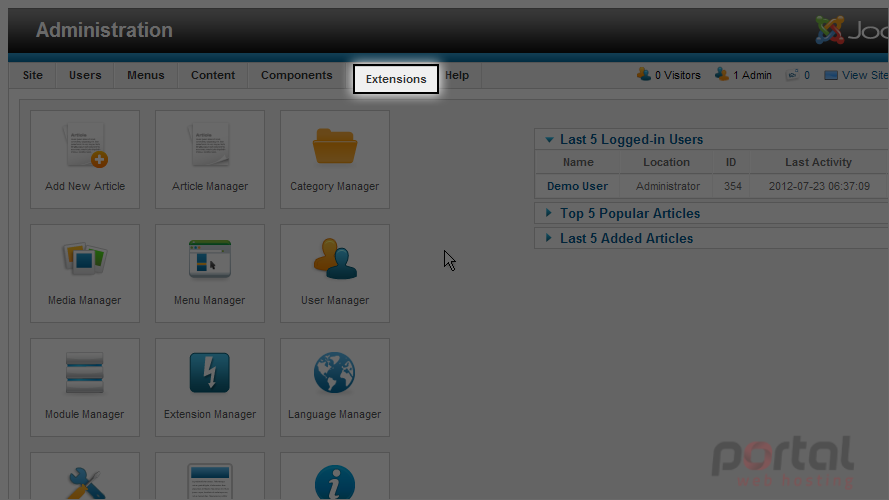
2) Now look for and click on the Module Manager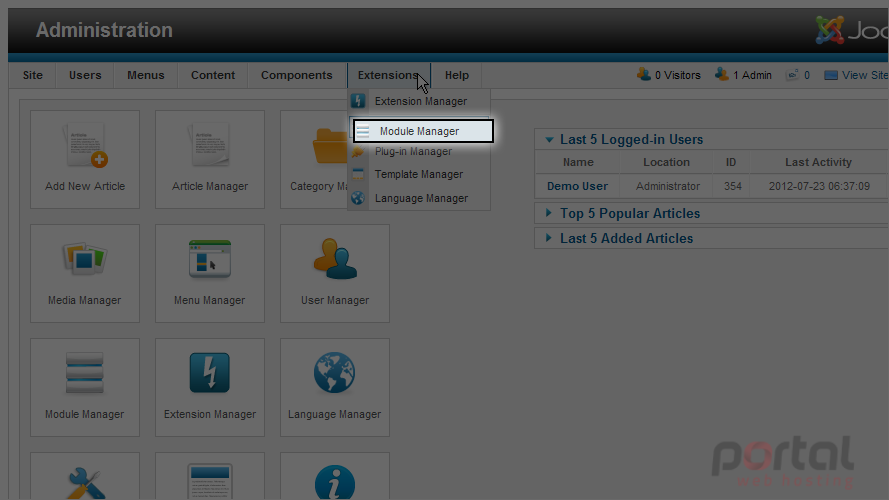
3) Next we want to create a new module so click on the New button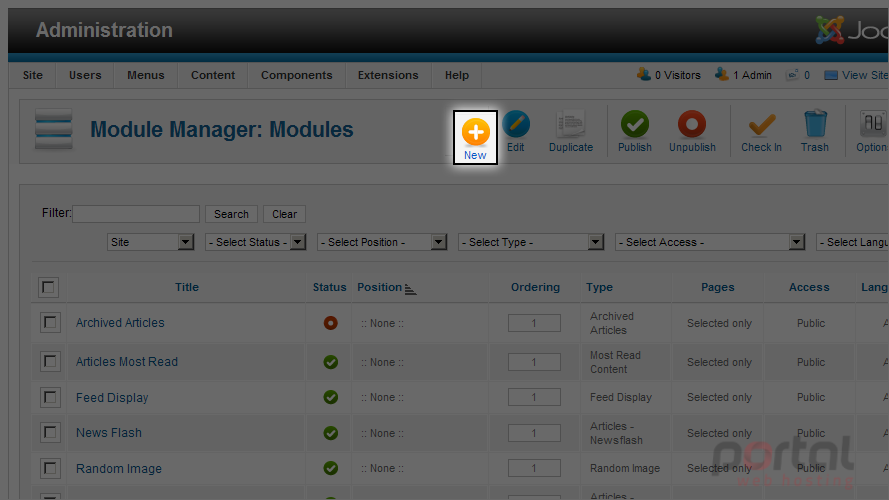
4) We need to select a Module Type, in this case, click on Search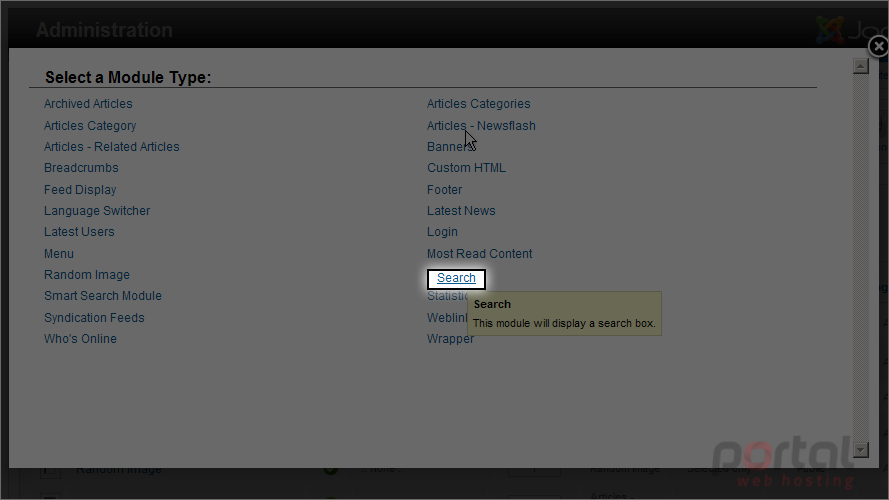
5) Enter a title for this module. We'll call it Search
6) Now we need to select a template position, click on the Select Position button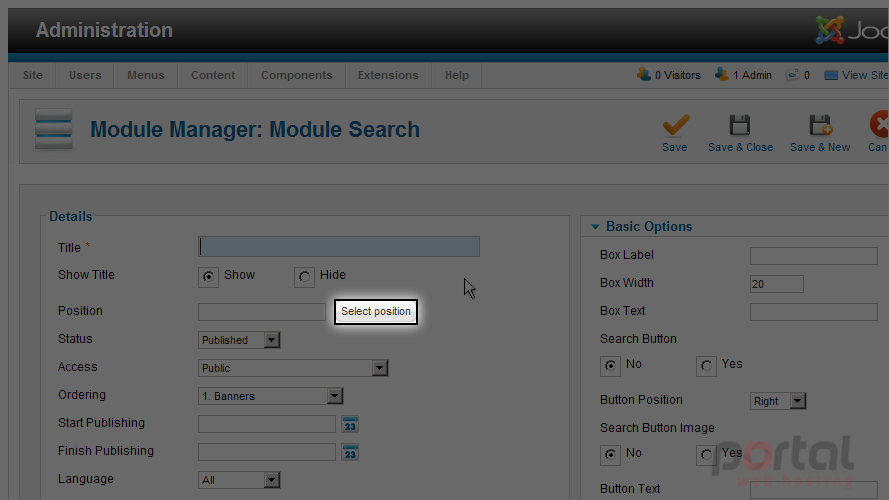
7) Select the appropriate template position from the list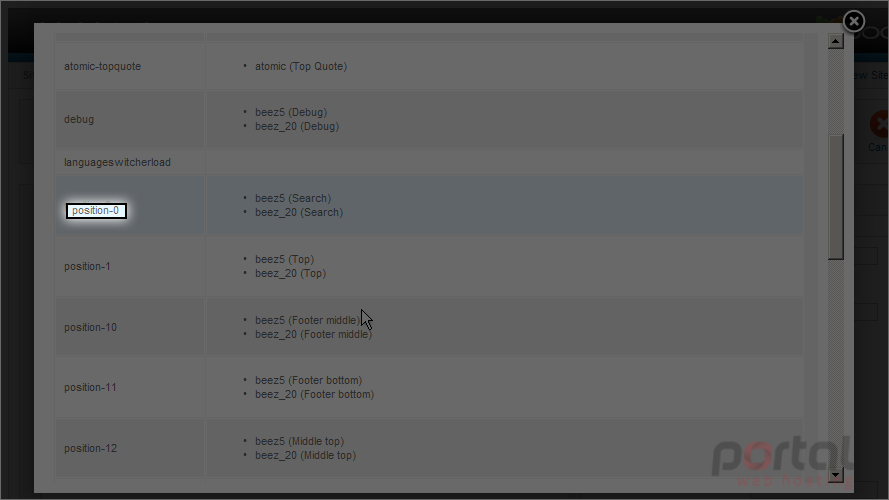
8) Select any other Options required for your search module on the left
9) We want our search module to use a button title 'Search', so we first select Yes to add a Search Button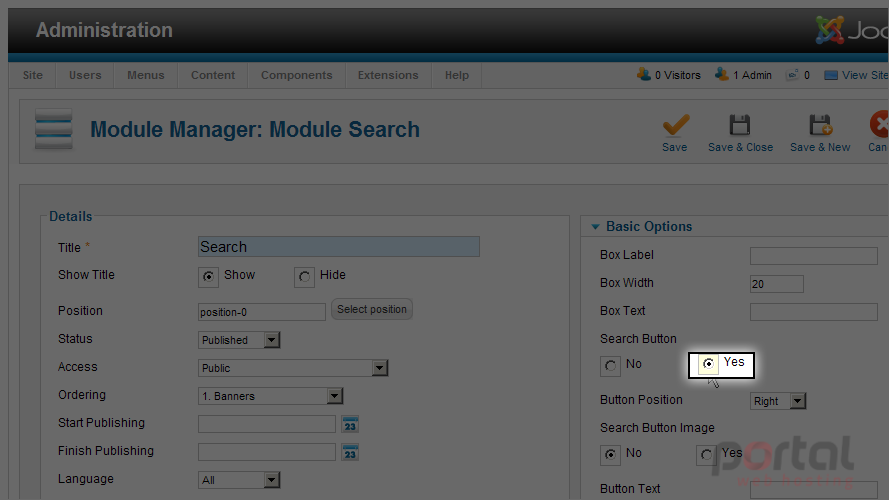
10) Here we will enter the text for the search button we want to display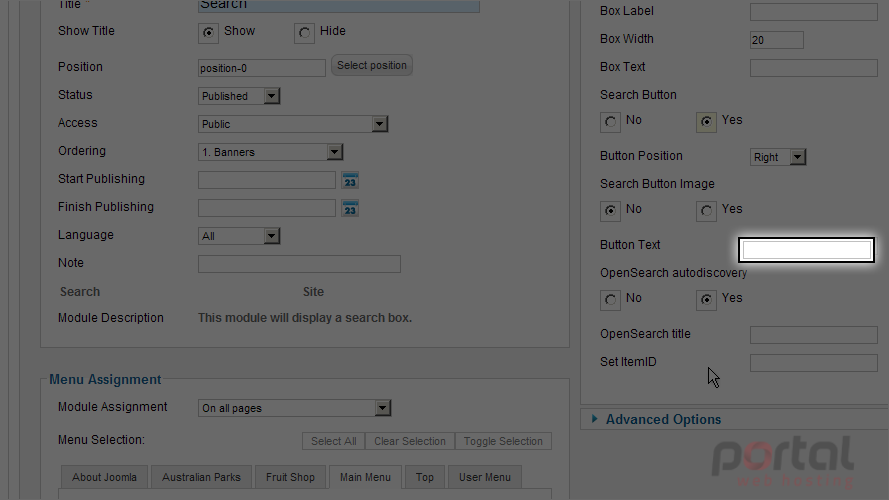
11) Now scroll down to select where you wish this module to be displayed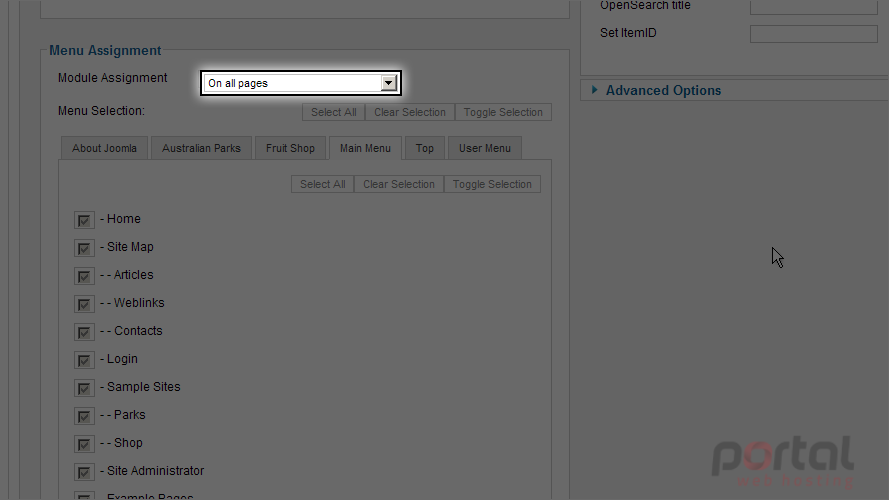
We want our search module to show on all pages
12) Scroll up and click on the Save & Close button to save our search module settings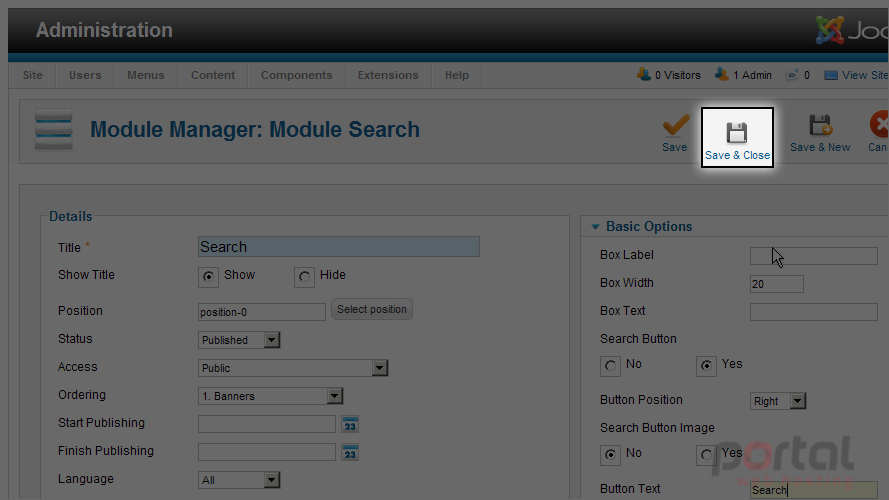
13) Now let's view our new search module on our website by selecting the View Site link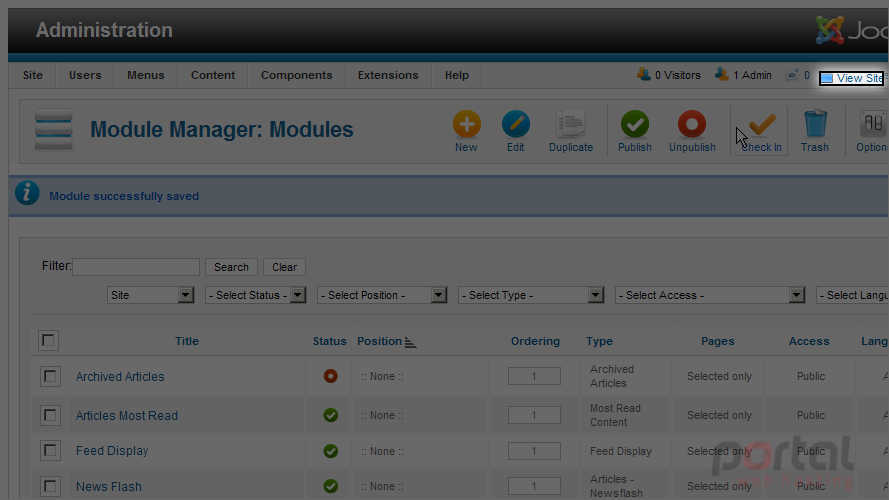
Here we can see our new search module that uses a button with the label 'Search'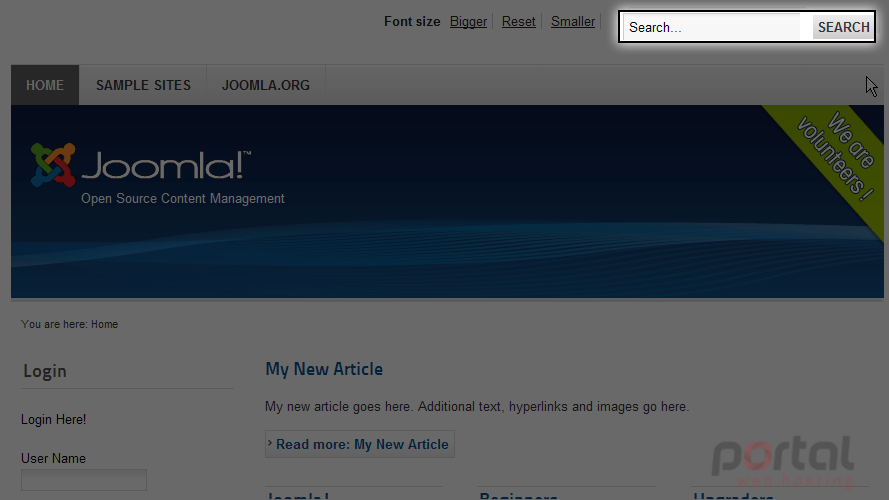
That is it! Now you know how to create a Search Module for your website in Joomla