Virtuozzo (Linux) series
14. How to connect to your VPS using SSH
This tutorial assumes you've already logged in to your Virtuozzo Power Panel (VZPP).
Now let's learn how to connect to our VPS using Secure Shell (SSH).
1) Click the SSH Connection link in the left sidebar.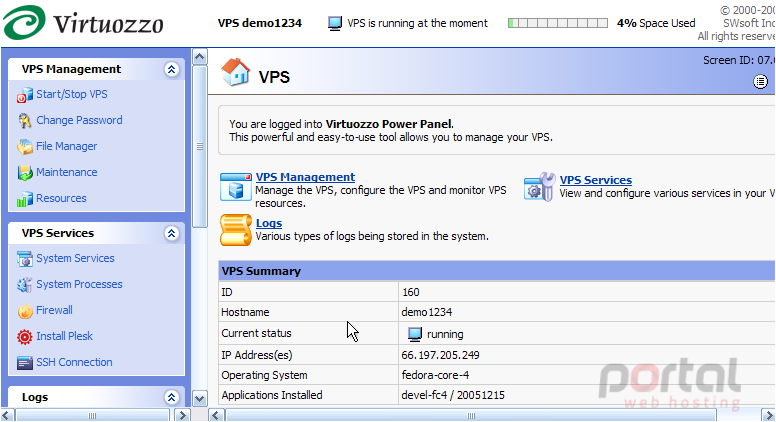
You can use SSH to remotely connect to your VPS, and work inside its directory tree using standard Linux command line tools. To connect to your VPS by SSH, make sure you are launching VZPP in Internet Explorer 5.0 or above, AND make sure the VPS is running.
2) Now let's enter our VPS username and password in these boxes here.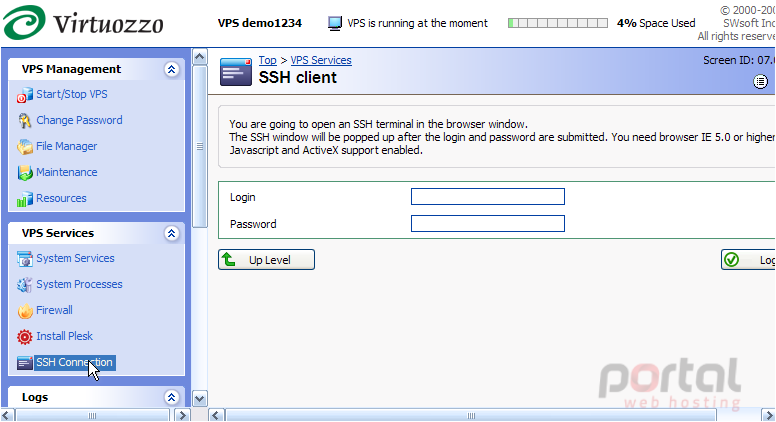
3) Then click the Login button here.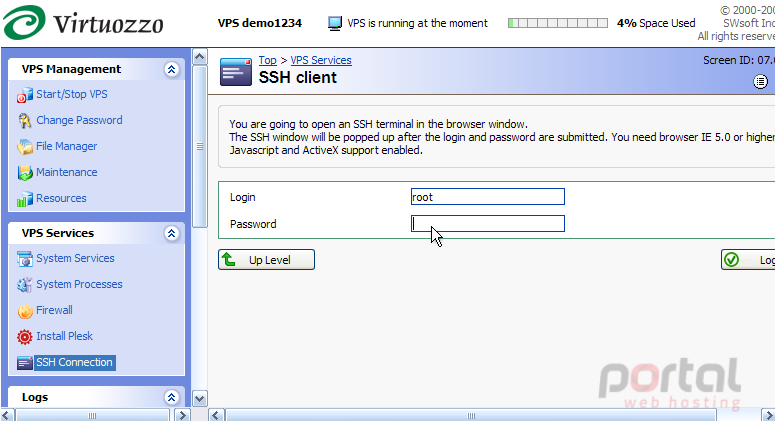
That's it! The SSH Client window opens, and you are now able to use Linux command tools in your VPS.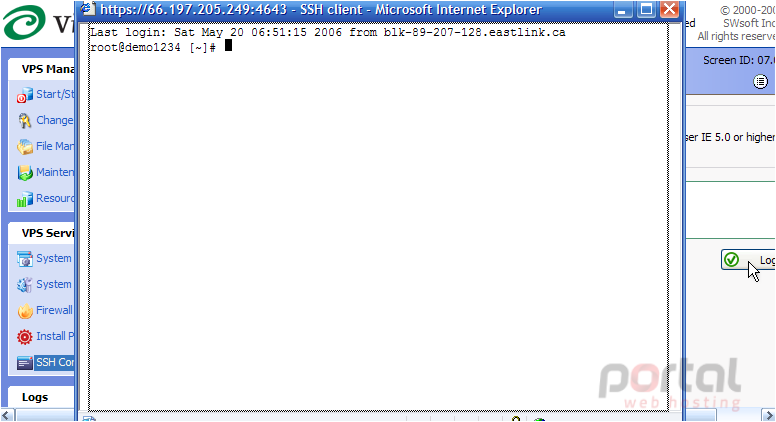
4) When you are finished with SSH, simply type logout and press <enter>.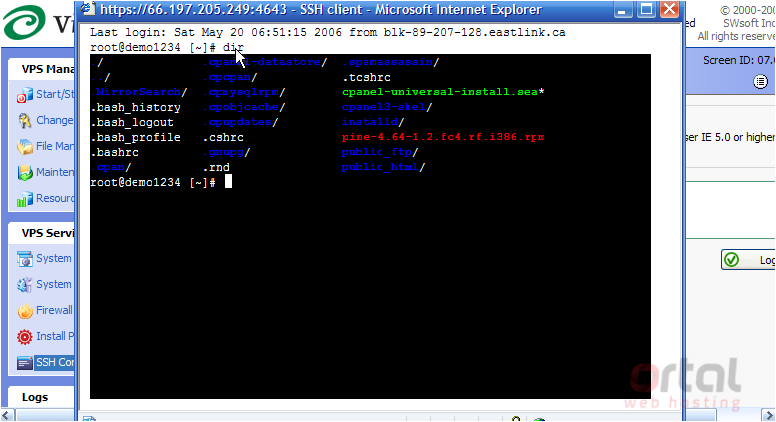
5) Click Cancel to confirm you want to leave SSH.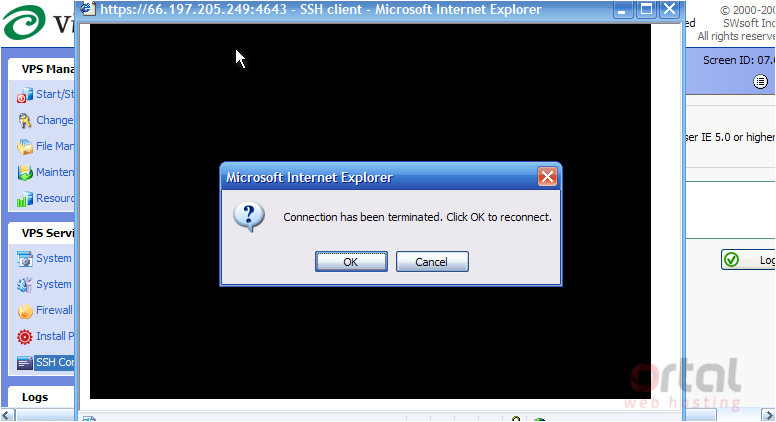
We have successfully logged out of SSH, and the SSH window has closed.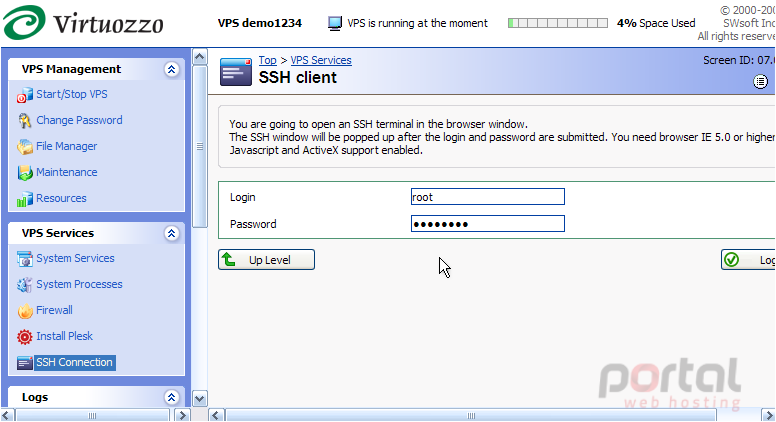
This is the end of the tutorial. You now know how to connect to your VPS using SSH, for the purposes of using Linux command line tools.